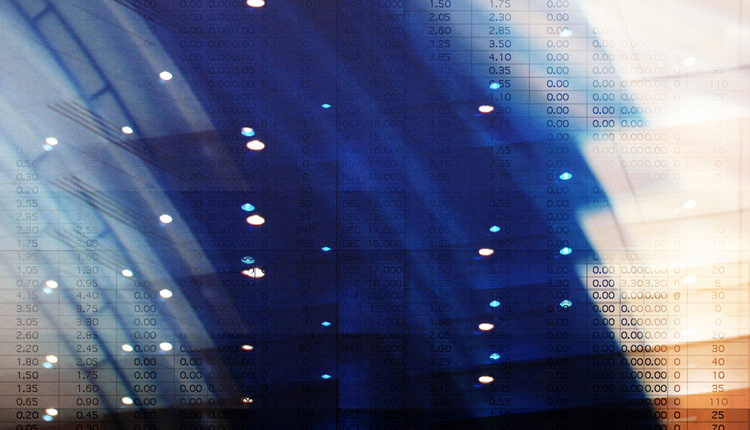The purpose of this article is to give you all of the information you will need to select the right tabletop inserter for your organization. I realize that many of these articles are from someone who works for a specific firm, trying to gear you to their products. I run an independent consulting firm with no alliances with any vendor. I did however sell these units and ran the national product line for one of the two main suppliers for over 18 years and know every intricacy that you need to consider.
We are going to be talking about tabletop folder inserters vs. console units that you would see in a production mail houses and in-plant operation. These tabletop units are typically defined as systems that do less than 250,000 cycles per month, can be placed in an office environment, are simple to use, and sit on top of a table or cabinet.
There are two manufacturers of this equipment, with other companies that sell their products branded under different names and model numbers. Pitney Bowes and Neopost produce machines that they self- market as well as brand through Secap, Hasler, Formax and FP.
Here are the items you need to consider when selecting the right system:
1. Mail Piece Requirements - This is the most important item in selecting a unit. Make sure you know the following about your mailings that run through the unit:
a. How many sheets? - Individual sheet feeders can typically pull multiple pieces, but many times that it not how the documents are prepared. Let's say you have an invoice and a separate advertising piece. Typically these are not printed in the same run and would require a second sheet feeder to process into the envelope.
b. How many inserts? - Inserts are items that do not require folding such as a return envelope or small advertising pieces. These typically need to be loaded into separate feeders.
c. Do you need intelligence? - I know this sounds funny, but many units can be configured with a scanner that can read markings on the printed documents. These markings are either optical marks (OMR) or barcodes that tell the inserter how many pieces to collate together prior to folding and inserting. This is very important for customers sending out invoices and statements that could have varying page lengths. It also provides a higher level of security that the document is not getting into the wrong envelope.
d. How does it collate? - If you have multiple pages being pulled from one feeder, you need to make sure that the unit will collate them prior to folding. Most units do but this, but it is something you need to validate, otherwise each piece could fold individually, making it difficult for the customer to read. Also, if you are adding inserts, are they nested within the document or outside of the fold on its own?
e. Where is the Address?- If you are using window envelopes, you need to make sure your unit can do the right fold to be able to get the address into the right spot. Most of the time the address is at the top of the document and it is not an issue. The problem comes when the address is on the bottom panel as you will see at times with accounts payable and payroll checks. Higher end units will be able to accommodate these types of documents by turning them in the unit. For other models, you can order reverse flap envelopes (The opening is on the bottom vs. the top). It is important that you know about this prior to ordering a unit or you could get surprises when it will not run. Also, these envelopes are more expensive and the price should be considered in your investment decision.
f. Do your material sizes meet the vendor requirements? - The majority of mail ran through these systems are standard size paper and envelopes, but they can work with different size materials. Have the vendor test your samples to make sure they run and are within the unit's specifications. This is imperative with the envelopes. The flap, opening and design can have huge impact on how well the unit runs. Also, you typically need at least ½" of clearance (1/4" on each side) between the document and the envelope, so when the machine opens the flap, the piece can slide in easily. The biggest offender of this is invitation style envelopes, which may be custom and do not typically meet standard specifications.
2. Monthly Volume - All units have a specific maximum monthly volume they can process. In my experience most companies do not come close to this number, but it needs to be looked at. Service contracts may become void if these volumes are exceeded and you could experience increased service calls and downtime.
3. Machine Speed - Many units are compared based on speeds that run from 900-5,400 pieces per hour. Keep in mind that this is the cycle speed and that actual outputs will depend on many factors, such as number of pieces being inserted, the complexity of your collations, as well as stalls and paper reloads. As a rule of thumb, cut down these speeds by 30% to derive what you can expect in your environment.
4. Location Requirements - Make sure that the physical requirements of the unit you select will work in your environment. Consider these items prior to ordering a unit:
a. Will the unit fit in my space? - These systems can get large and you need to make sure your room can handle the unit. Add a few extra feet for space for loading and unloading paper and envelopes when operating.
b. What will the unit sit on? - Smaller units are flexible, but medium and larger systems may require their own customized table. This is because they are heavy and need a good support system that will not sway when the unit is running. Also, these tables may be on casters so the unit can be wheeled back when serviced. Since these units are tall, make sure your table can be adjusted to the right height to making it workable for your staff.
c. How much noise will it make? - These systems are running mail at thousands of pieces per hour and can get loud. I do not recommend putting them near a reception desk and you want to make sure that the location will not disturb nearby workers.
5. Vendor Support - Once these units are set up in your operation, they become depended on and disruptions in service can create huge internal bottlenecks. I have a customer whose only job is 30,000 statements at the end of the month. If the machine goes down it can significantly impact their cash flow. Make sure that you get references from other local customers from your supplier and inquire on the service response times and ongoing support history.
These are standard features you should find on most units· Double Document Detection - When the first piece is run, it sets the thickness the machine is to expect in future sets. If too many pages are collated, the machine will stop.
· Trial Piece Required - This sends a piece out unsealed so you can check the contents to make sure they were prepared correctly. Most units require this prior to starting a job.
· Sealing - Most units will give the option to seal the envelopes as they leave the inserter.
· Programmable Jobs - Most systems will allow you to pre-program job settings so it is easy for future use. These include fold types, address placement, number of inserts, etc. You should check how many jobs can be stored on the unit.
· Daily Mail Feeding - This is used when you have sets of paper (Stapled or Unstapled) that you want to run through the inserter. The unit will either have a dedicated feeder or will have a lever that can open the throat of the sheet feeder, allowing these sets to be inserted one at a time. This is common for entities that have to do multiple checks or invoices going into an envelope, but they do not have any intelligence on the documents telling the inserter how to handle them.
· Fold Only - The unit can be set to just fold documents without requiring inserting. This can eliminate the need for a separate folder. This can also work if you need to add an extra sheet but do not have any free sheet feeders. Items can be pre-folded, then loaded into the insert feeders for added flexibility.
· Linked Feeders - This means that if you have multiple sheet or insert feeders, that the same material can be loaded into both. When one is empty, it automatically pulls from the other feeder. This allows for continual operation where the operator can reload while the machine is running.
These are optional items or features that only come on higher end models· Booklet/Flats Inserting - Some of the higher end units will be able to insert large numbers of sheets or thin booklets into 9X12 or 10X13 envelopes.
· High Capacity Sheet/Insert Capacity - Make sure you understand how many sheets of paper the standard feeders hold. If you do high volume, you may want to inquire about either larger machines or optional feeders that hold more items.
· Postage Meter Interface - Many systems can connect to a mailing system for automatic metering. As the piece exits the inserter if falls onto the deck of the mailing system to be processed automatically. Make sure that you can fit these units together because some vendors have a backwards configuration on how these work together. Also, validate that you can still use the mailing system for day to day mail that does not require inserting.
· Exit Stacking - Most systems come with a standard drop stacker, where the finished pieces land in a catch tray that can only hold 50-100 pieces. Exit stackers can be added to hold hundreds or thousands of pieces. This makes it easier for a single operator to keep the machine running.
· Exit Scanning - If you are sending documents that require validation that they were mailed, higher end systems can be configured with a scanner mounted at the end of the unit that validates the finished pieces and can create reports to prove the contents were put into the envelope.
· Integrated Document Printing - One of the vendors has a printer connected to their higher end inserter that can process the document and automatically and move it through the inserter in one interconnected system.
Hopefully this article was a helpful reference guide on what to look for with when selecting an inserting system. After working with thousands of customers, these are the main areas that made the difference and got them the system that was right for their needs.
Adam Lewenberg, CMDSS is President of Postal Advocate Inc. with over 19 years of experience in the mail industry. Their mission is to help entities with large numbers of locations reduce mail related expenses, and make the spends easy to manage. He can be reached at (617)372-8653 or adam.lewenberg@postaladvocate.com.
We are going to be talking about tabletop folder inserters vs. console units that you would see in a production mail houses and in-plant operation. These tabletop units are typically defined as systems that do less than 250,000 cycles per month, can be placed in an office environment, are simple to use, and sit on top of a table or cabinet.
There are two manufacturers of this equipment, with other companies that sell their products branded under different names and model numbers. Pitney Bowes and Neopost produce machines that they self- market as well as brand through Secap, Hasler, Formax and FP.
Here are the items you need to consider when selecting the right system:
1. Mail Piece Requirements - This is the most important item in selecting a unit. Make sure you know the following about your mailings that run through the unit:
a. How many sheets? - Individual sheet feeders can typically pull multiple pieces, but many times that it not how the documents are prepared. Let's say you have an invoice and a separate advertising piece. Typically these are not printed in the same run and would require a second sheet feeder to process into the envelope.
b. How many inserts? - Inserts are items that do not require folding such as a return envelope or small advertising pieces. These typically need to be loaded into separate feeders.
c. Do you need intelligence? - I know this sounds funny, but many units can be configured with a scanner that can read markings on the printed documents. These markings are either optical marks (OMR) or barcodes that tell the inserter how many pieces to collate together prior to folding and inserting. This is very important for customers sending out invoices and statements that could have varying page lengths. It also provides a higher level of security that the document is not getting into the wrong envelope.
d. How does it collate? - If you have multiple pages being pulled from one feeder, you need to make sure that the unit will collate them prior to folding. Most units do but this, but it is something you need to validate, otherwise each piece could fold individually, making it difficult for the customer to read. Also, if you are adding inserts, are they nested within the document or outside of the fold on its own?
e. Where is the Address?- If you are using window envelopes, you need to make sure your unit can do the right fold to be able to get the address into the right spot. Most of the time the address is at the top of the document and it is not an issue. The problem comes when the address is on the bottom panel as you will see at times with accounts payable and payroll checks. Higher end units will be able to accommodate these types of documents by turning them in the unit. For other models, you can order reverse flap envelopes (The opening is on the bottom vs. the top). It is important that you know about this prior to ordering a unit or you could get surprises when it will not run. Also, these envelopes are more expensive and the price should be considered in your investment decision.
f. Do your material sizes meet the vendor requirements? - The majority of mail ran through these systems are standard size paper and envelopes, but they can work with different size materials. Have the vendor test your samples to make sure they run and are within the unit's specifications. This is imperative with the envelopes. The flap, opening and design can have huge impact on how well the unit runs. Also, you typically need at least ½" of clearance (1/4" on each side) between the document and the envelope, so when the machine opens the flap, the piece can slide in easily. The biggest offender of this is invitation style envelopes, which may be custom and do not typically meet standard specifications.
2. Monthly Volume - All units have a specific maximum monthly volume they can process. In my experience most companies do not come close to this number, but it needs to be looked at. Service contracts may become void if these volumes are exceeded and you could experience increased service calls and downtime.
3. Machine Speed - Many units are compared based on speeds that run from 900-5,400 pieces per hour. Keep in mind that this is the cycle speed and that actual outputs will depend on many factors, such as number of pieces being inserted, the complexity of your collations, as well as stalls and paper reloads. As a rule of thumb, cut down these speeds by 30% to derive what you can expect in your environment.
4. Location Requirements - Make sure that the physical requirements of the unit you select will work in your environment. Consider these items prior to ordering a unit:
a. Will the unit fit in my space? - These systems can get large and you need to make sure your room can handle the unit. Add a few extra feet for space for loading and unloading paper and envelopes when operating.
b. What will the unit sit on? - Smaller units are flexible, but medium and larger systems may require their own customized table. This is because they are heavy and need a good support system that will not sway when the unit is running. Also, these tables may be on casters so the unit can be wheeled back when serviced. Since these units are tall, make sure your table can be adjusted to the right height to making it workable for your staff.
c. How much noise will it make? - These systems are running mail at thousands of pieces per hour and can get loud. I do not recommend putting them near a reception desk and you want to make sure that the location will not disturb nearby workers.
5. Vendor Support - Once these units are set up in your operation, they become depended on and disruptions in service can create huge internal bottlenecks. I have a customer whose only job is 30,000 statements at the end of the month. If the machine goes down it can significantly impact their cash flow. Make sure that you get references from other local customers from your supplier and inquire on the service response times and ongoing support history.
These are standard features you should find on most units· Double Document Detection - When the first piece is run, it sets the thickness the machine is to expect in future sets. If too many pages are collated, the machine will stop.
· Trial Piece Required - This sends a piece out unsealed so you can check the contents to make sure they were prepared correctly. Most units require this prior to starting a job.
· Sealing - Most units will give the option to seal the envelopes as they leave the inserter.
· Programmable Jobs - Most systems will allow you to pre-program job settings so it is easy for future use. These include fold types, address placement, number of inserts, etc. You should check how many jobs can be stored on the unit.
· Daily Mail Feeding - This is used when you have sets of paper (Stapled or Unstapled) that you want to run through the inserter. The unit will either have a dedicated feeder or will have a lever that can open the throat of the sheet feeder, allowing these sets to be inserted one at a time. This is common for entities that have to do multiple checks or invoices going into an envelope, but they do not have any intelligence on the documents telling the inserter how to handle them.
· Fold Only - The unit can be set to just fold documents without requiring inserting. This can eliminate the need for a separate folder. This can also work if you need to add an extra sheet but do not have any free sheet feeders. Items can be pre-folded, then loaded into the insert feeders for added flexibility.
· Linked Feeders - This means that if you have multiple sheet or insert feeders, that the same material can be loaded into both. When one is empty, it automatically pulls from the other feeder. This allows for continual operation where the operator can reload while the machine is running.
These are optional items or features that only come on higher end models· Booklet/Flats Inserting - Some of the higher end units will be able to insert large numbers of sheets or thin booklets into 9X12 or 10X13 envelopes.
· High Capacity Sheet/Insert Capacity - Make sure you understand how many sheets of paper the standard feeders hold. If you do high volume, you may want to inquire about either larger machines or optional feeders that hold more items.
· Postage Meter Interface - Many systems can connect to a mailing system for automatic metering. As the piece exits the inserter if falls onto the deck of the mailing system to be processed automatically. Make sure that you can fit these units together because some vendors have a backwards configuration on how these work together. Also, validate that you can still use the mailing system for day to day mail that does not require inserting.
· Exit Stacking - Most systems come with a standard drop stacker, where the finished pieces land in a catch tray that can only hold 50-100 pieces. Exit stackers can be added to hold hundreds or thousands of pieces. This makes it easier for a single operator to keep the machine running.
· Exit Scanning - If you are sending documents that require validation that they were mailed, higher end systems can be configured with a scanner mounted at the end of the unit that validates the finished pieces and can create reports to prove the contents were put into the envelope.
· Integrated Document Printing - One of the vendors has a printer connected to their higher end inserter that can process the document and automatically and move it through the inserter in one interconnected system.
Hopefully this article was a helpful reference guide on what to look for with when selecting an inserting system. After working with thousands of customers, these are the main areas that made the difference and got them the system that was right for their needs.
Adam Lewenberg, CMDSS is President of Postal Advocate Inc. with over 19 years of experience in the mail industry. Their mission is to help entities with large numbers of locations reduce mail related expenses, and make the spends easy to manage. He can be reached at (617)372-8653 or adam.lewenberg@postaladvocate.com.