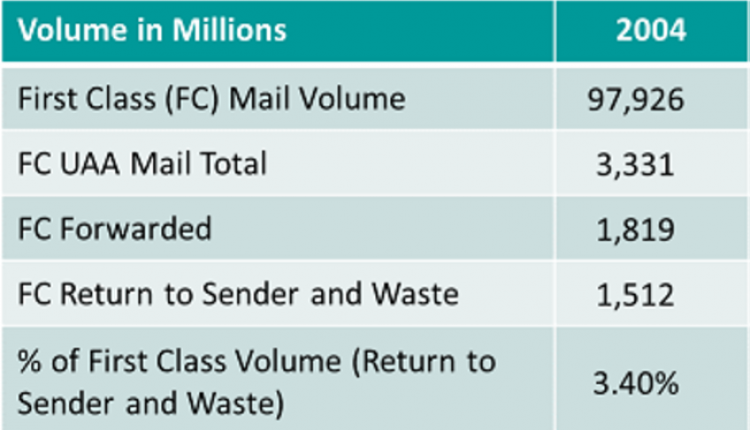The USA TODAY/IHS Global Insight Economic Outlook Index is showing moderate but firm growth in the first half of 2010. Hopefully, credit will be easier to get, employment should begin to show positive signs and the key volume for the USPS will remain first class mail.
The USPS Operating Plan for FY 2010 shows the volume of first class mail projected to decrease to 77.1 billion pieces. Yet it's important to note that this forecasted 7.9% downturn does not mean that companies will do less mailing. Rather, it is a clear indication that invoices, statements and other important documents will need to utilize mail workflow efficiencies with regards to how mail is created, printed and distributed.
Mail center functions are an expensive but vital part of how companies operate and, more importantly, how they generate revenue. Those responsible for mailing operations face the task of increasing their knowledge of new USPS services' discounts and penalties. This complex area has increased the value of mail operation teams. New and less expensive processes are being put in place to reach existing customers and create more opportunities to reach new customers. With delinquent mail (late payments) increasing, finding solutions to mail both faster and more often, as well as keep up with changing addresses, is altering how we send and value mail.
Online delivery alternatives, for example, are getting a second look from businesses and government agencies seeking reliable and safe ways to communicate with customers and partners. Even digital billings and payments are being considered. With numerous online delivery systems popping up, the U.S. Postal service has been steadily ramping up online services.
Yet, once an organization determines that its mail - or most of it, at least - will be distributed through conventional channels, there is much to consider in order to identify ways to be more productive and to increase efficiencies and savings. More than ever, in 2010, users must find ways to anticipate what products, pricing and solutions should be evaluated. Most will encounter obstacles. Knowing how to appraise each one against your company's budget, business rules, polices and directives will take initiative and personal responsibility. Your mail contains important documents such as bills, statements, contracts and checks and is a major factor in business revenue and growth of your company.
Obstacles
Preliminary evaluations fall into some general categories such as "cost too much." However, one must look beyond the price and rather list what part of the improvement costs too much. For example, could it be
-lease payments
-options
-the overall solution
Pricing is often confusing especially when second and third proposals from vendors sometime reflect large reductions from the initial proposal. In some cases, less expensive machines and perhaps fewer functions are recommended, or lease terms are extended out. The end user must make sure that the solution will meet the need. If the price is too good to be true, it probably is.
Because prices and services are so competitive, vendor risk is a huge concern. Can you demonstrate to your management that you can remove the risks? Be proactive and ensure that your vendor will do the following:
1. Test your samples, such as paper, envelopes, return envelopes etc.
2. Take you to a showroom or bring a machine to you so you can see it work, hear how loud and gauge the size.
3. Provide you with other users to contact on reliability, ease of use, response of the staff.
4. In complex solutions, you may want to meet the specialists and service representatives who will integrate the solution.
5. And though it may sound fundamental, buy from people you trust. It's your career and reputation on the line.
Items for Success
The USPS Operating Plan for FY 2010 shows the volume of first class mail projected to decrease to 77.1 billion pieces. Yet it's important to note that this forecasted 7.9% downturn does not mean that companies will do less mailing. Rather, it is a clear indication that invoices, statements and other important documents will need to utilize mail workflow efficiencies with regards to how mail is created, printed and distributed.
Mail center functions are an expensive but vital part of how companies operate and, more importantly, how they generate revenue. Those responsible for mailing operations face the task of increasing their knowledge of new USPS services' discounts and penalties. This complex area has increased the value of mail operation teams. New and less expensive processes are being put in place to reach existing customers and create more opportunities to reach new customers. With delinquent mail (late payments) increasing, finding solutions to mail both faster and more often, as well as keep up with changing addresses, is altering how we send and value mail.
Online delivery alternatives, for example, are getting a second look from businesses and government agencies seeking reliable and safe ways to communicate with customers and partners. Even digital billings and payments are being considered. With numerous online delivery systems popping up, the U.S. Postal service has been steadily ramping up online services.
Yet, once an organization determines that its mail - or most of it, at least - will be distributed through conventional channels, there is much to consider in order to identify ways to be more productive and to increase efficiencies and savings. More than ever, in 2010, users must find ways to anticipate what products, pricing and solutions should be evaluated. Most will encounter obstacles. Knowing how to appraise each one against your company's budget, business rules, polices and directives will take initiative and personal responsibility. Your mail contains important documents such as bills, statements, contracts and checks and is a major factor in business revenue and growth of your company.
Obstacles
Preliminary evaluations fall into some general categories such as "cost too much." However, one must look beyond the price and rather list what part of the improvement costs too much. For example, could it be
-lease payments
-options
-the overall solution
Pricing is often confusing especially when second and third proposals from vendors sometime reflect large reductions from the initial proposal. In some cases, less expensive machines and perhaps fewer functions are recommended, or lease terms are extended out. The end user must make sure that the solution will meet the need. If the price is too good to be true, it probably is.
Because prices and services are so competitive, vendor risk is a huge concern. Can you demonstrate to your management that you can remove the risks? Be proactive and ensure that your vendor will do the following:
1. Test your samples, such as paper, envelopes, return envelopes etc.
2. Take you to a showroom or bring a machine to you so you can see it work, hear how loud and gauge the size.
3. Provide you with other users to contact on reliability, ease of use, response of the staff.
4. In complex solutions, you may want to meet the specialists and service representatives who will integrate the solution.
5. And though it may sound fundamental, buy from people you trust. It's your career and reputation on the line.
Items for Success
How will your improvements to the mail workflow be implemented?
· Upgrading to new machines and software?
· Looking at outscoring "part of" or "all of" the mail workflow?
· Eliminating some or all outscoring?
· Ensuring that the price will include the functions you need?
· Evaluating mailing options such as mail being sent electronically or through an alternative method?
Decision Process
The decision for upgrading your mail workflow may involve many layers such as the CFO, CTO, IT and or a committee. Regardless of who is involved, it is important not to overlook the seemingly minor differences between solutions. I am referring to:
-- Service response
-- Speeds and feeds
-- Jobs not necessary to automate
Basic needs analysis - what you should expect from your vendor partner
You vendor partner may look good at first. However, ask yourself the following questions:
-Does your vendor partner have experience in improving the ways you create, print, finish and distribute your letter mail?
-Does your vendor partner have the expertise is evaluating the mail flow and identifying areas that save time and money?
-Does your vendor provide ways to shorten the production day and free up employees to work on more important project?
-Does your vendor have local access to specialists who look at samples and help identify applications and have service representatives factory trained so you can expect a better than average response time and mean time to repair?
Internal investigation of the mail work flowAsk yourself what departments in your company's operations can increase efficiency and accuracy and save labor. You will need to know who generates the mail.
Mail centers process both outbound and inbound mail. You need to know how many letters are processed per day, week, month and peak days, as well as how much average postage is spent per month and during peak months.
The envelopes a mail center processes provide vital information, so find out what is inside. For example, a payment return envelope is very important mail, so a one-time mailing with the correct address is critical for your revenue flow.
What Departments Generate the Most Mail and How?
Accounts Payable
Are they, invoices, acknowledgements, statements, vendor checks?
Payroll
Is your payroll in-house or are items sent out? How frequently: per day, per month, per quarter, per year? Are they checks or remittances?
HR
How many items does HR send items out? How frequently: per day, per month, per quarter, per year? Are they benefit statements, yearly medical enrollments, commission statements? How are W2s sent out?
Marketing
Does marketing use mailing lists for consumers, businesses, new homeowners mortgages, etc? How many items does marketing send out? Do they outsource? What are the items? Are they sent monthly, quarterly and yearly? How accurate are the lists?
All departments
How are your addresses checked to confirm the address and moves? How often: monthly, quarterly, annually?
Short-term Implementation and Long-Term SavingsShort-term implementation is the most important part of any plan, since long-term mail flow evaluation may not provide significant savings in the short term. However, four workflow areas do.
Reducing laborReducing paperReducing postageTaking advantage of the United States Postal Service programs
Reducing labor is a quick way to improve and decrease the costs of the mail workflow. Every envelope processed by your mailing machine is inserted either by hand or machine. Hand insertion is the number one bottleneck and is subject to human error and labor availability. New technology has brought the price and size down of machines that "fold, insert and seal," as well as shorten your mail workflow day.
You can begin reducing paper by looking at what is inside the envelopes being mailed. If documents are not printed on both sides, then find out why. New technology can manage the document and insert a duplex command in the print stream, so you print on both sides, thereby eliminating paper and weight.
You can begin reducing postage by reducing what's inside the envelope. Smaller return envelopes, smaller documents, lighter weight paper and printing on both sides can perhaps bring down some mail from two ounces to one ounce, generating $00.17 savings on each envelope. United States Postal Service programs provide address validation, national change of address and discounting for presorted mailings. Confirming correct addresses prior to posting will save reprinting, additional postage charges, and labor. And if you presort your mail, you could potentially save $00.058 to $00.105 per piece.
Mail Flow Optimization
In conclusion, all companies are facing rising costs in the mail workflow. Recognizing these potential cost increases is the first step in evaluating your needs during these highly competitive times. The five major reasons for cost increases are:
+ Rate increases - USPS will increase rates perhaps not as often as UPS and FEDEX who typically increase rates every year.
+ Out of shape mail - end users still insert small page counts into flats vs. folding into standard envelopes.
+ Over-Posting - guessing (just to make sure) is definitely not an option.
+ Lack of automation - labor costs continue to soar.
+ Returned mail - send it once.
Don't let them mess up your bottom line.
Bart Alvarez, EMCM, MDP, MQC, Neopost USA.
· Upgrading to new machines and software?
· Looking at outscoring "part of" or "all of" the mail workflow?
· Eliminating some or all outscoring?
· Ensuring that the price will include the functions you need?
· Evaluating mailing options such as mail being sent electronically or through an alternative method?
Decision Process
The decision for upgrading your mail workflow may involve many layers such as the CFO, CTO, IT and or a committee. Regardless of who is involved, it is important not to overlook the seemingly minor differences between solutions. I am referring to:
-- Service response
-- Speeds and feeds
-- Jobs not necessary to automate
Basic needs analysis - what you should expect from your vendor partner
You vendor partner may look good at first. However, ask yourself the following questions:
-Does your vendor partner have experience in improving the ways you create, print, finish and distribute your letter mail?
-Does your vendor partner have the expertise is evaluating the mail flow and identifying areas that save time and money?
-Does your vendor provide ways to shorten the production day and free up employees to work on more important project?
-Does your vendor have local access to specialists who look at samples and help identify applications and have service representatives factory trained so you can expect a better than average response time and mean time to repair?
Internal investigation of the mail work flowAsk yourself what departments in your company's operations can increase efficiency and accuracy and save labor. You will need to know who generates the mail.
Mail centers process both outbound and inbound mail. You need to know how many letters are processed per day, week, month and peak days, as well as how much average postage is spent per month and during peak months.
The envelopes a mail center processes provide vital information, so find out what is inside. For example, a payment return envelope is very important mail, so a one-time mailing with the correct address is critical for your revenue flow.
What Departments Generate the Most Mail and How?
Accounts Payable
Are they, invoices, acknowledgements, statements, vendor checks?
Payroll
Is your payroll in-house or are items sent out? How frequently: per day, per month, per quarter, per year? Are they checks or remittances?
HR
How many items does HR send items out? How frequently: per day, per month, per quarter, per year? Are they benefit statements, yearly medical enrollments, commission statements? How are W2s sent out?
Marketing
Does marketing use mailing lists for consumers, businesses, new homeowners mortgages, etc? How many items does marketing send out? Do they outsource? What are the items? Are they sent monthly, quarterly and yearly? How accurate are the lists?
All departments
How are your addresses checked to confirm the address and moves? How often: monthly, quarterly, annually?
Short-term Implementation and Long-Term SavingsShort-term implementation is the most important part of any plan, since long-term mail flow evaluation may not provide significant savings in the short term. However, four workflow areas do.
Reducing laborReducing paperReducing postageTaking advantage of the United States Postal Service programs
Reducing labor is a quick way to improve and decrease the costs of the mail workflow. Every envelope processed by your mailing machine is inserted either by hand or machine. Hand insertion is the number one bottleneck and is subject to human error and labor availability. New technology has brought the price and size down of machines that "fold, insert and seal," as well as shorten your mail workflow day.
You can begin reducing paper by looking at what is inside the envelopes being mailed. If documents are not printed on both sides, then find out why. New technology can manage the document and insert a duplex command in the print stream, so you print on both sides, thereby eliminating paper and weight.
You can begin reducing postage by reducing what's inside the envelope. Smaller return envelopes, smaller documents, lighter weight paper and printing on both sides can perhaps bring down some mail from two ounces to one ounce, generating $00.17 savings on each envelope. United States Postal Service programs provide address validation, national change of address and discounting for presorted mailings. Confirming correct addresses prior to posting will save reprinting, additional postage charges, and labor. And if you presort your mail, you could potentially save $00.058 to $00.105 per piece.
Mail Flow Optimization
In conclusion, all companies are facing rising costs in the mail workflow. Recognizing these potential cost increases is the first step in evaluating your needs during these highly competitive times. The five major reasons for cost increases are:
+ Rate increases - USPS will increase rates perhaps not as often as UPS and FEDEX who typically increase rates every year.
+ Out of shape mail - end users still insert small page counts into flats vs. folding into standard envelopes.
+ Over-Posting - guessing (just to make sure) is definitely not an option.
+ Lack of automation - labor costs continue to soar.
+ Returned mail - send it once.
Don't let them mess up your bottom line.
Bart Alvarez, EMCM, MDP, MQC, Neopost USA.